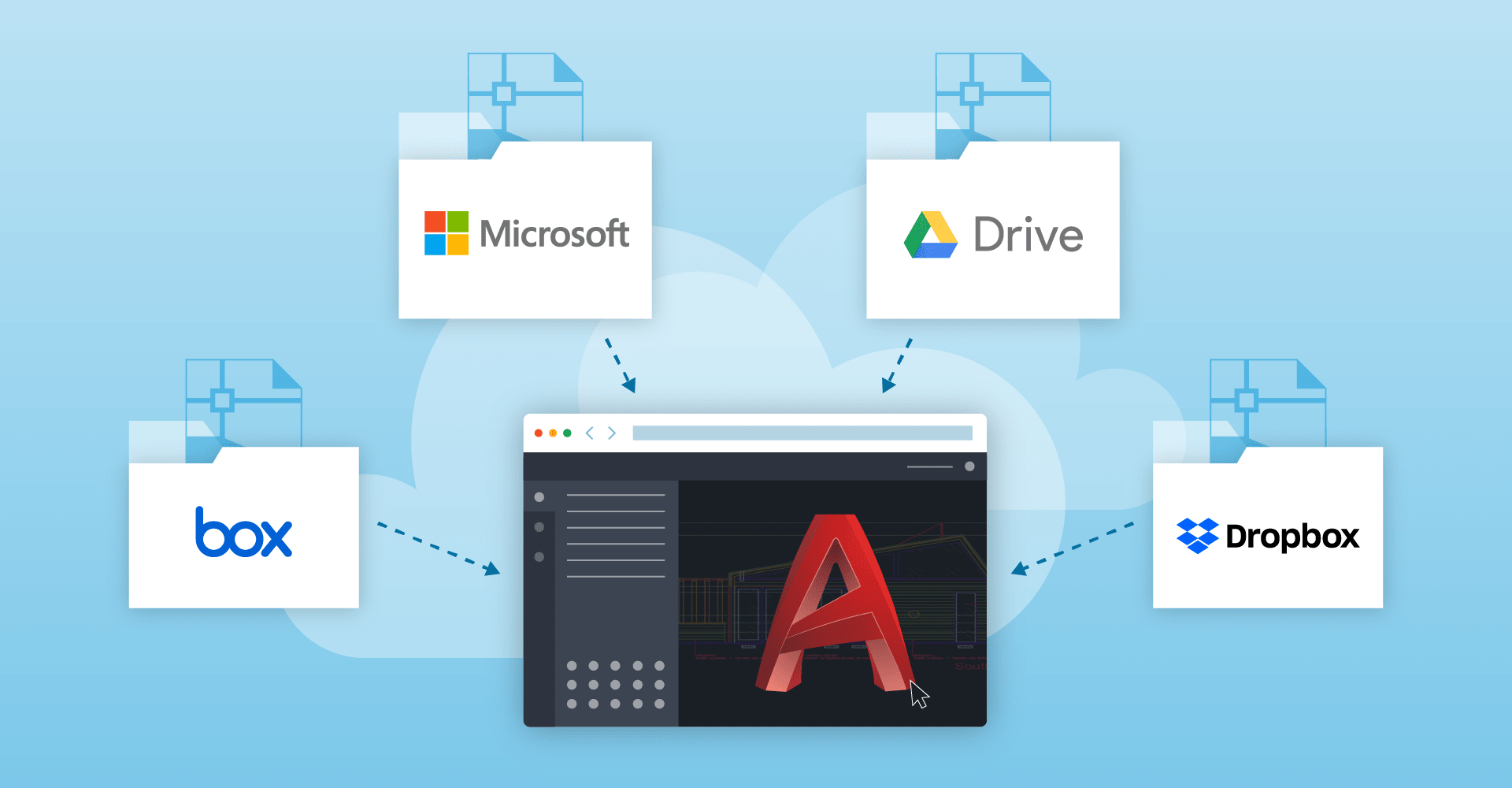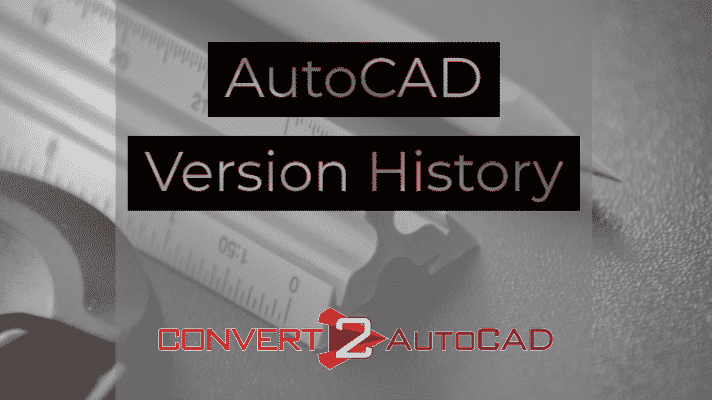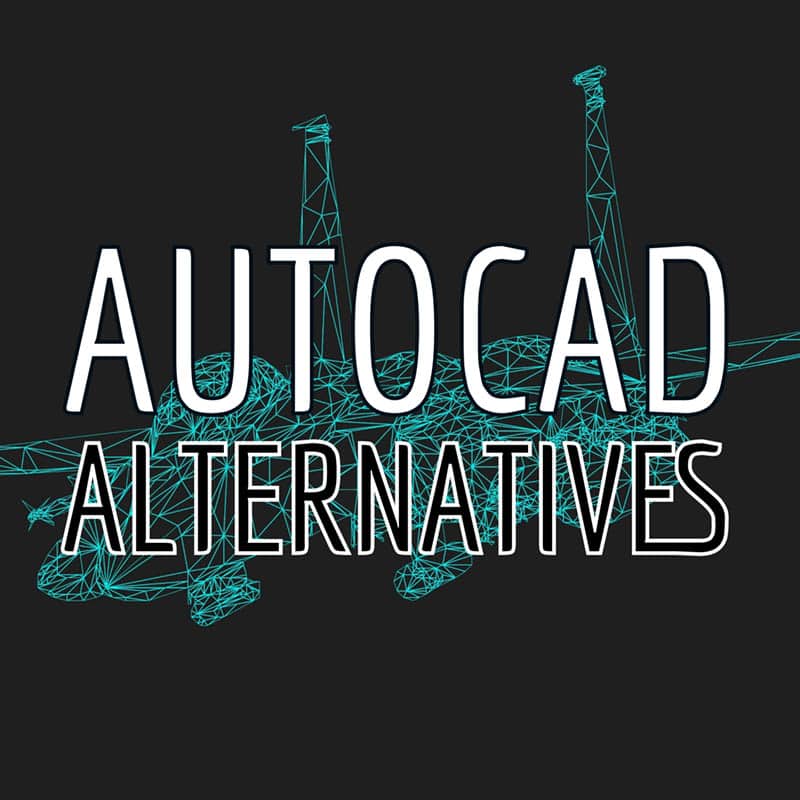AutoDesk AutoCAD Release History
Here is a handy AutoCAD release version history, starting from 1.0 in 1982. AutoCAD is the standard in 2D drafting and design. It’s still used by millions of architects, engineers and designers. Developed by AutoDesk, AutoCAD is the industry standard for 2D design. The native file is normally *.dwg. If you are interested in converting PDF, JPG, TIF, or GIF to AutoCAD, send it to us.
AutoCAD 1.0 December 1982 (Release 1)
AutoCAD 1.2 April 1983 (Release 2)
AutoCAD 1.3 August 1983 (Release 3)
AutoCAD 1.4 October 1983 (Release 4)
AutoCAD 2.0 October 1984 (Release 5)
AutoCAD 2.1 May 1985 (Release 6)
AutoCAD 2.5 June 1986 (Release 7)
AutoCAD 2.6 April 1987 (Release 8)
AutoCAD R9 September 1987 codename White Album (Release 9)
AutoCAD R10 October 1988 codename Abbey Road (Release 10)
AutoCAD R11 October 1990 codename Let it Be (Release 11)
AutoCAD R12 June 1992 (Release 12)
AutoCAD R13 November 1994 (Release 13)
AutoCAD R14 February 1997 codename Sedona and Pinetop for 14.01 (Release 14)
AutoCAD 2000 March 1999 codename Tahoe (Release 15)
AutoCAD 2000i July 2000 codename Banff (Release 16)
AutoCAD 2002 June 2001 codename Kirkland (Release 17)
AutoCAD 2004 March 2003 codename Reddeer (Release 18)
AutoCAD 2005 March 2004 codename Neo (Release 19)
AutoCAD 2006 March 2005 codename Rio (Release 20)
AutoCAD 2007 March 2006 codename Postrio (Release 21)
AutoCAD 2008 March 2007 codename Spago (Release 22)
AutoCAD 2009 March 2008 codename Raptor (Release 23)
AutoCAD 2010 March 2009 codename Gator (Release 24)
AutoCAD 2011 March 2010 codename Hammer (Release 25)
AutoCAD 2012 March 2011 codename Ironman (Release 26)
AutoCAD 2013 March 2012 codename Jaws (Release 27)
AutoCAD 2014 March 2013 codename Keystone (Release 28)
AutoCAD 2015 March 2014 codename Longbow (Release 29)
AutoCAD 2016 March 2015 codename Maestro (Release 30)
AutoCAD 2017 March 2016 codename Nautilus (Release 31)
AutoCAD 2018 March 2017 codename Omega (Release 32)
AutoCAD 2019 April 2018 codename Pi (Release 33)
AutoCAD for Mac Releases:
AutoCAD for Mac June 1992
AutoCAD for Mac R13
AutoCAD 2011 for Mac October 2010 (SledgeHammer)
AutoCAD 2012 for Mac August 2011 (Iron Maiden)
AutoCAD LT 2012 for Mac August 2011 (Ferris)
AutoCAD LT 2013 for Mac August 2012
AutoCAD 2013 for Mac March 2012 (Jaws)
AutoCAD LT 2014 for Mac
AutoCAD 2014 for Mac (Sandstone)
AutoCAD 2015 for Mac (Lightsaber)
AutoCAD 2016 for Mac (Mandalore)
AutoCAD 2017 for Mac (Naboo)
AutoCAD 2018 for Mac Nov 2017
AutoCAD WS
AutoCAD WS / AutoCAD WS Mobile September 2010
AutoCAD WS for Mac August 2011
AutoCAD Architecture “ACA”
AutoCAD Architectural Desktop 1 October 1998 codename Portsmouth (Release 1)
AutoCAD Architectural Desktop 2 July 1999 codename Mannheim (Release 2)
AutoCAD Architectural Desktop 2i July 2000 codename iMannheim (Release 3)
AutoCAD Architectural Desktop 3 March 2001 codename Cleveland (Release 4)
AutoCAD Architectural Desktop 3.3 March 2001 codename Palm Beach (Release 5)
Autodesk Architectural Desktop 2004 March 2003 codename Exeter (Release 6)
Autodesk Architectural Desktop 2005 March 2004 3/17/2004 codename Juneau (Release 7)
Autodesk Architectural Desktop 2006 March 2005 codename codename Rialto (Release 8)
Autodesk Architectural Desktop 2007 March 2006 codename codename Kyoto (Release 9)
AutoCAD Architecture 2008 March 2007 codename codename Kiasma (Release 10)
AutoCAD Architecture 2009 March 2008 codename codename Tate (Release 11)
AutoCAD Architecture 2010 March 2009 codename Botta (Release 12)
AutoCAD Architecture 2011 codename March 2010 codename Potala (Release 13)
AutoCAD Architecture 2012 March 2011 (Release 14)
AutoCAD MEP “MEP”
Autodesk Building Electrical / Autodesk Building Mechanical R1 (Release 1)
Autodesk Building Electrical / Autodesk Building Mechanical R2 codename Ben & Jerry Autodesk Building Electrical / Autodesk Building Mechanical R1 codenameCopenhagen (Release 2)
Autodesk Building Systems 3 codename REA (Rome Edison Anchorage) (Release 3)
Autodesk Building Electrical / Autodesk Building Mechanical 2004 codenameTLC (Tin Lead Copper) (Release 4)
Autodesk Building Systems 2005 codename Cathage (Release 5)
Autodesk Building Systems 2006 codename Tunis (Release 6)
Autodesk Building Systems 2007 codename Amoskeag (Release 7)
Autodesk Building Systems 2007.1 codename Chicopee (Release 8)
AutoCAD MEP 2008 codename Merrimac (Release 9)
AutoCAD MEP 2009 codename Acadia (Release 10)
AutoCAD MEP 2009 CE codename Oktober (Release 11)
AutoCAD MEP 2010codename Kraken (Release 12)
AutoCAD MEP 2011codename Hydra (Release 13)
AutoCAD MEP 2011 CE codename Hofbrau (Release 13)
AutoCAD MEP 2012 (Release 14)
AutoCAD Mechanical “ACM”
AutoCAD Mechanical 2005 March 2004 codename Pathfinder (Release 1)
AutoCAD Mechanical 2006 March 2005 codename Silverado (Release 2)
AutoCAD Mechanical 2007 March 2006 codename Singapore (Release 3)
AutoCAD Mechanical 2008 March 2007 codename Gutenberg (Release 4)
AutoCAD Mechanical 2009 March 2008 codename Edison (Release 5)
AutoCAD Mechanical 2010 March 2009 codename Harwood (Release 6)
AutoCAD Mechanical 2011 March 2010 codename Morse (Release 7)
AutoCAD Mechanical 2012 March 2011 (Release 8)
DWG File History
AC1032 AutoCAD 2018/2019
AC1027 AutoCAD 2013/2014/2015/2016/2017
AC1024 AutoCAD 2010/2011/2012
AC1021 AutoCAD 2007/2008/2009
AC1018 AutoCAD 2004/2005/2006
AC1015 AutoCAD 2000/2000i/2002
AC1014 Release 14
AC1012 Release 13
AC1009 Release 11/12
AC1006 Release 10
AC1004 Release 9
AC1003 Version 2.60
AC1002 Version 2.50
AC1001 Version 2.22
AC2.22 Version 2.22
AC2.21 Version 2.21
AC2.10 Version 2.10
AC1.50 Version 2.05
AC1.40 Version 1.40
AC1.2 Version 1.2
MC0.0 Version 1.0
For conversions from PDF or TIF to AutoCAD, submit your files.
Full list with links to more information can be found at Between The Lines.
Like this:
Like Loading...