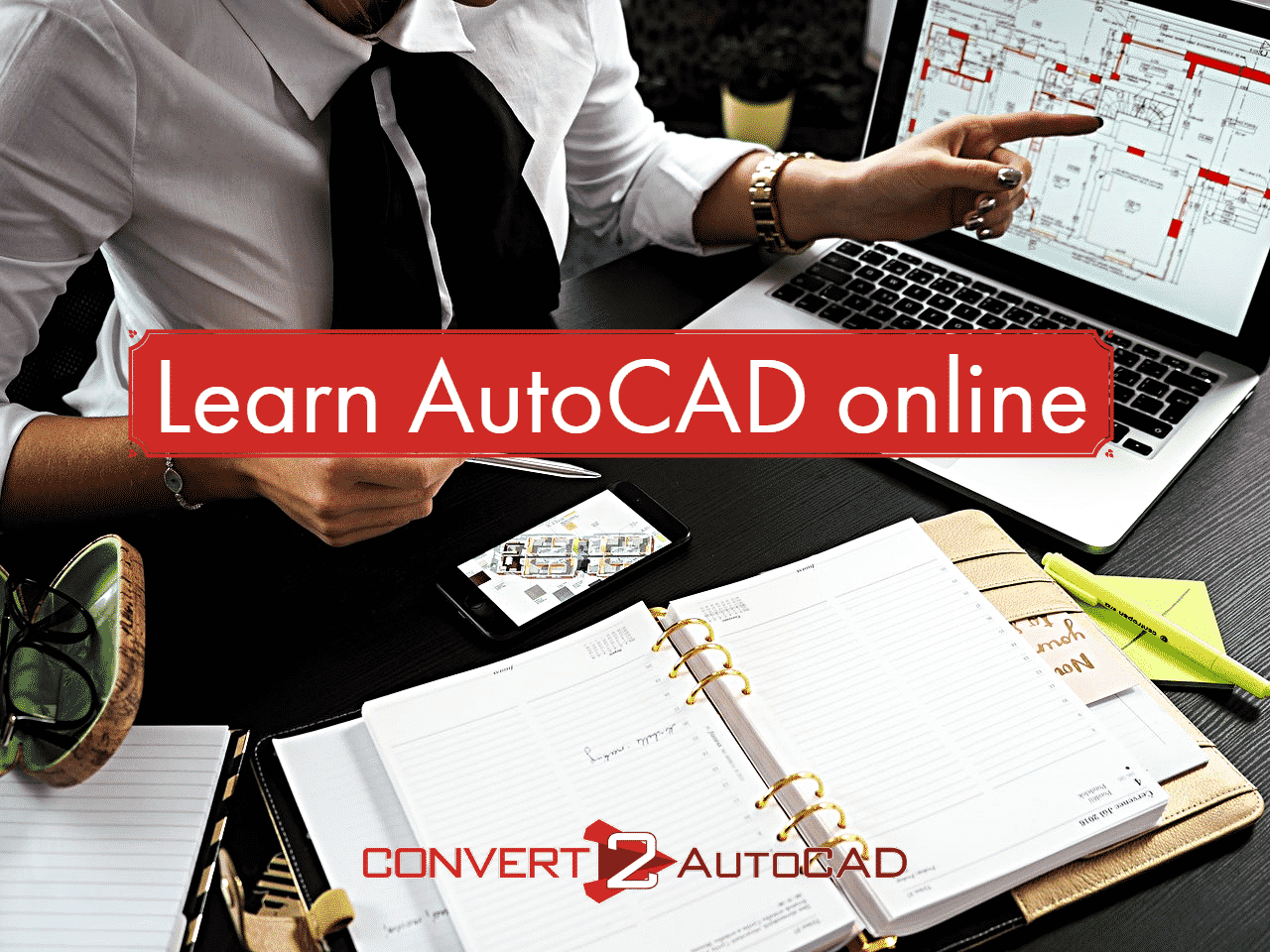You don’t need to go to a university to learn AutoCAD
Today we are going to discuss where to learn AutoCAD online. These are good if you want to give AutoCAD a try, or are an architect, engineer or drafter, that wants to move away from hand drawn plans, and move into digital CAD drafting. Some of these are free, some of them are subscription based. These are not accredited courses. Before starting, you need CAD software, and AutoCAD by Autodesk is the gold standard. You can download a free educational version of AutoCAD. You can also try some CAD alternatives.
Now lets get down to the list:
- LinkedIn Learning $29.99 a month – LinkedIn Learning (formally Lynda.com) has lots of video courses and tutorials, for the beginner and novice alike. I have tried their courses, and their video format is easy to follow.
- MyCadSite.com Free – This is a real cool set of lessons that include text, photos and videos. This is a fantastic resource for beginners and novice skill levels. You don’t need to sign up for an account, all the material is there for the public.
- Tutorial45 Free – This is a great site for beginners. It includes a lot of step-by-step instructions with screenshots.
- CadTutor Free – Some great video instruction, though the material is a little dated, I think most of the information is still very useful.
- Skillshare $15.00 a month – Decent video courses geared towards beginners to help you learn AutoCAD.
- CAD in Black Free – This is a YouTube channel consisting of many video tutorials on AutoCAD.
I hope this list helps you learn autocad online. I also hope it helps some of you get into AutoCAD, or expand your current knowledge of CAD. As always, if you need any files converted from PDF to CAD, send them to me for a free quote.